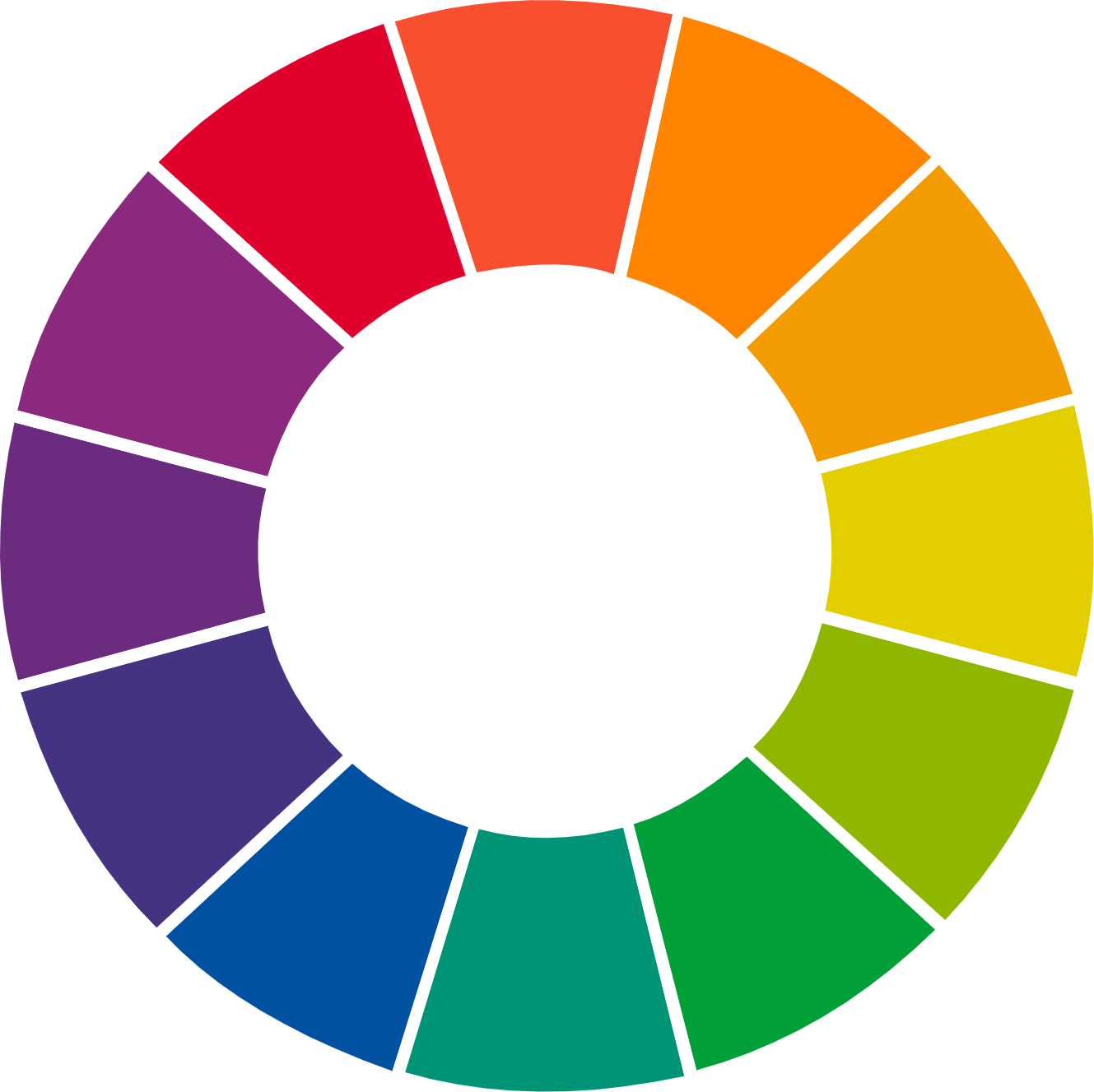Tips for Monitors
The best screen to print match comes from using a reference quality monitor. The EIZO CG Series Monitors are considered the industry standard. Some iMac models are pretty good, and although not as accurate as the EIZO, many consider them “close enough.”
We do not recommend editing for print on a laptop. It’s like doing surgery with a table knife….not ideal.
Calibration Tips
EIZO offer proprietary calibration solutions that are highly recommended.
RECOMMENDATION - ColorChecker Display Pro - The Industry Standard
If you have another brand of monitor that you wish to profile, we recommend the X-Rite i1 Display Pro. We do not recommend the Colormunki or the Spyder based on experiences from experts we’ve consulted.
NOTE: Profiling a typical monitor may improve color accuracy, but will not make it “reference-grade”.
Recommended Calibration Settings
White Point: D65 white point (D50 works too but harder for most monitors to achieve)
Luminance/Brightness: 100 cd/m2
Gamma: 2.2
Ambient Room Lighting: Profiling should be preformed in a darkened room with all the light turned off and the blinds closed so that other light sources do not influence the profile. You may need to profile at night to achieve this.
Precise editing requires similar conditions. You need to be in a darkened room to perceive color accurately. Any light sources other than your monitor will confuse your eyes as they attempt to white balance. All artificial light sources should be turned off, and only dim natural light coming through closed blinds is considered acceptable.
Printer Profiles
Make sure you have our ICC Profiles for each of our paper types. Click the button below to download them, learn how to install them, and how to use them.
Color Space
INFO COMING SOON
Print Evaluation
Comparing prints to your screen
You’d think this would be easy but it isn’t. Getting a good screen to print match requires that the print be displayed under the same illumination level under a high CRI color-accurate light of the same (or very similar) kelvin temperature as the display.
The industry standard for screen to print match is to use a GTI viewing booth that starts at ~$780. But extensive research has shown that you can achieve results that are just as accurate using 4700k SoLux halogen bulbs. You’ll have to be careful to match the screen to print brightness, but this is the setup some of the nation’s best fine art printmakers swear by, and it will cost you a lot less.
If you don’t have these options available, daylight under a blue sky in the middle of the day is the most color-accurate light there is. But it’s bright, which can make your prints look lighter than they will in indoor lighting. And it’s hard to drag your monitor outside to compare them side by side.
Using other light sources will cause you problems. Typical incandescent bulbs of 2700-3200 kelvin will make your prints look more yellow, which may not be a bad thing, but it’s not going to achieve a screen to print match.
Print Viewing Area
If you want to create a print viewing area, we recommend using SoLux 4700K lighting.
You can create your own print viewing area (about the size of a tabletop) with this lighting kit. Get the 4700K one.
SoLux lights are used by the best museums in the world. If they are good enough for the Guggenheim Museum, then they are the real deal.